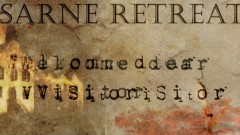back to profile of Simon Jokuschies
breakdown - nuke script © Simon Jokuschies
report project
xYou like to report Simon Jokuschies's project "breakdown - nuke script".
If you like give a reason.
Info
Breakdown is a nuke panel plugin with which you can create breakdowns of your nuke scripts in just a few seconds. Just add the nodes, that you like to appear as breakdown steps to your breakdown list and click on make break down. Then all breakdown steps are generated automatically and displayed in a LayerContactSheet. If you decided so, an individual write-node is added to each breakdown step with already set up render path.
How to install breakdown
Download breakdown and copy it into your nuke home directory.
In your init.py add these line:
nuke.pluginAddPath(breakdown)
further information and download:
leafpictures.de/breakdown
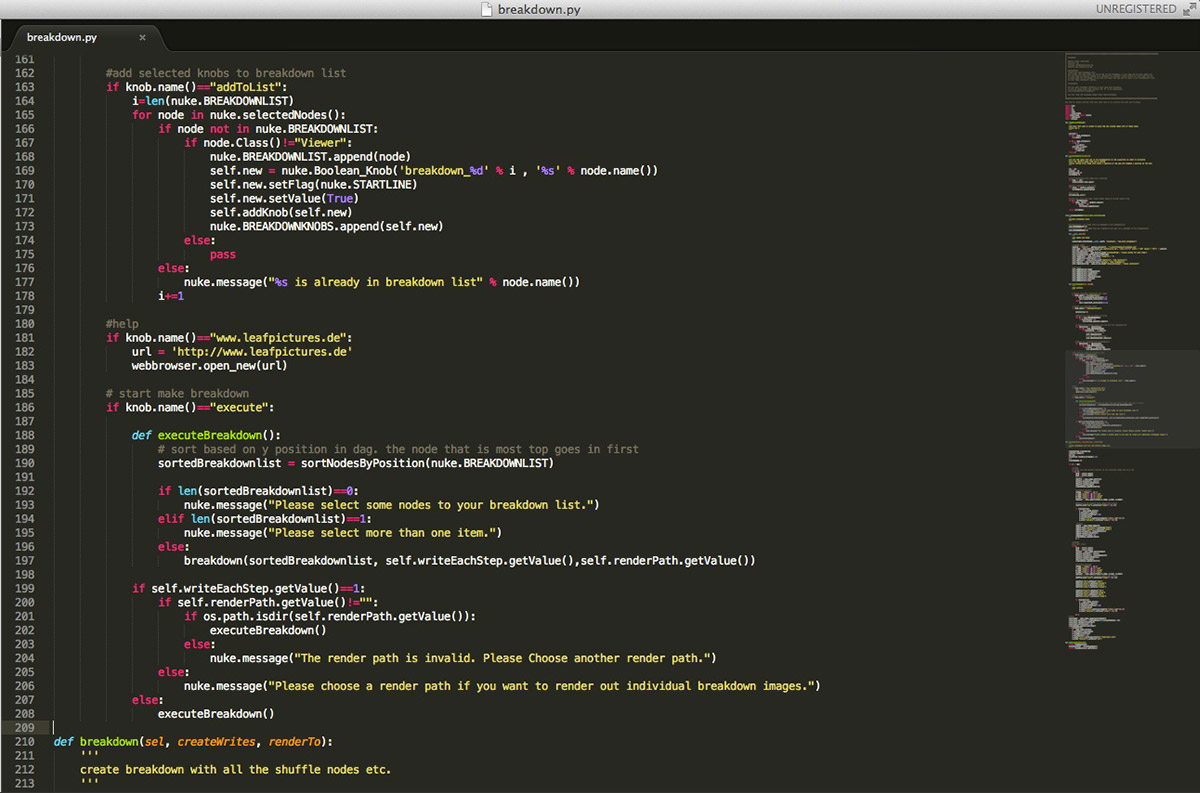
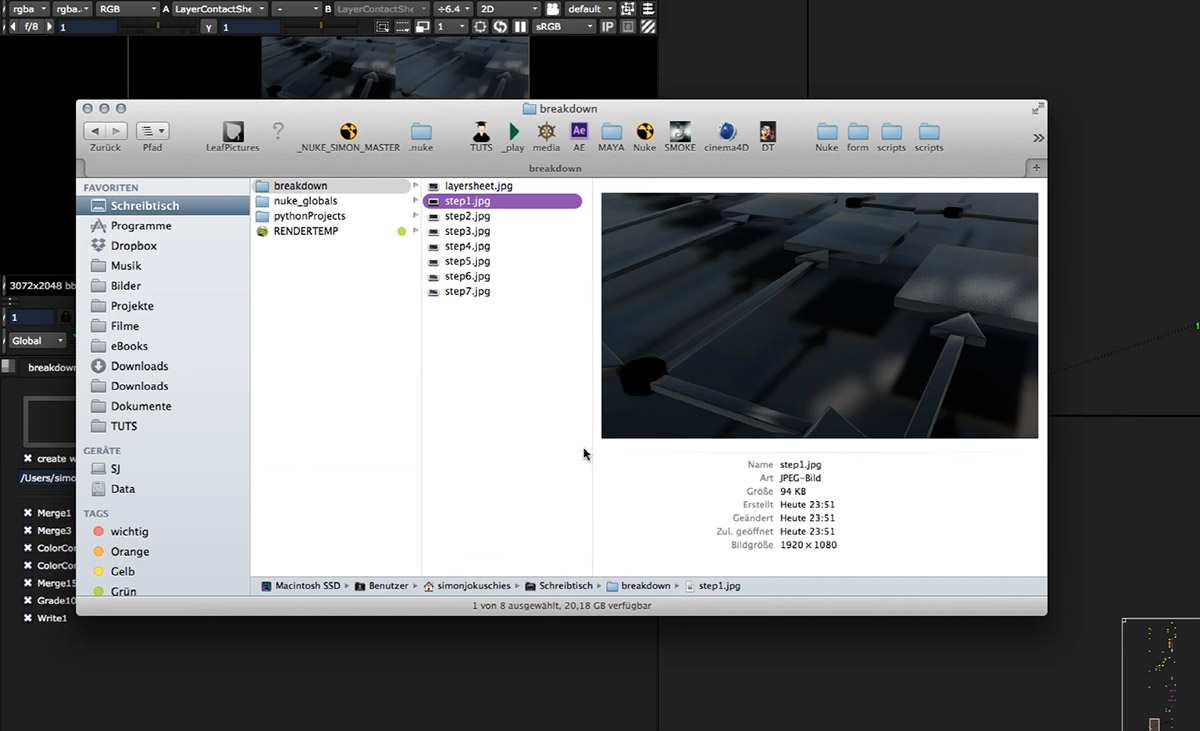
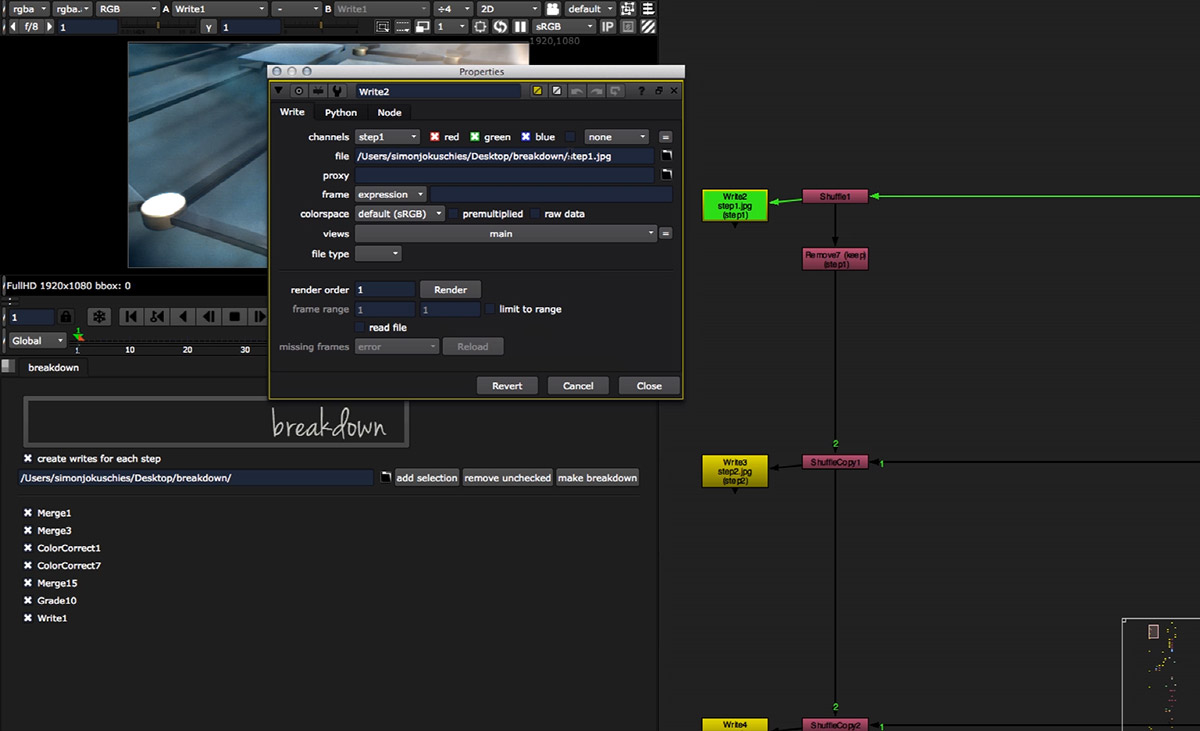
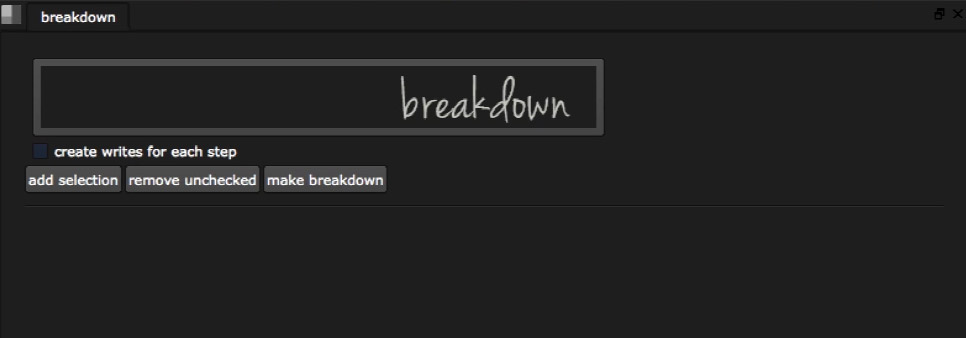
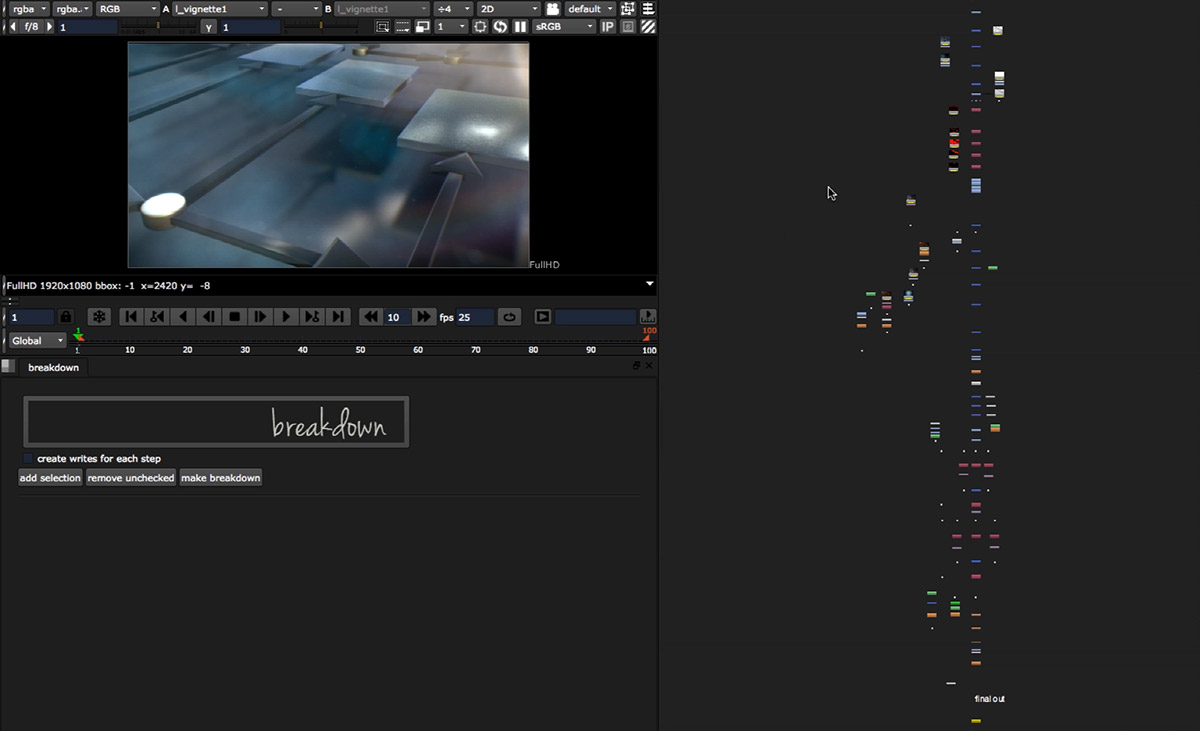
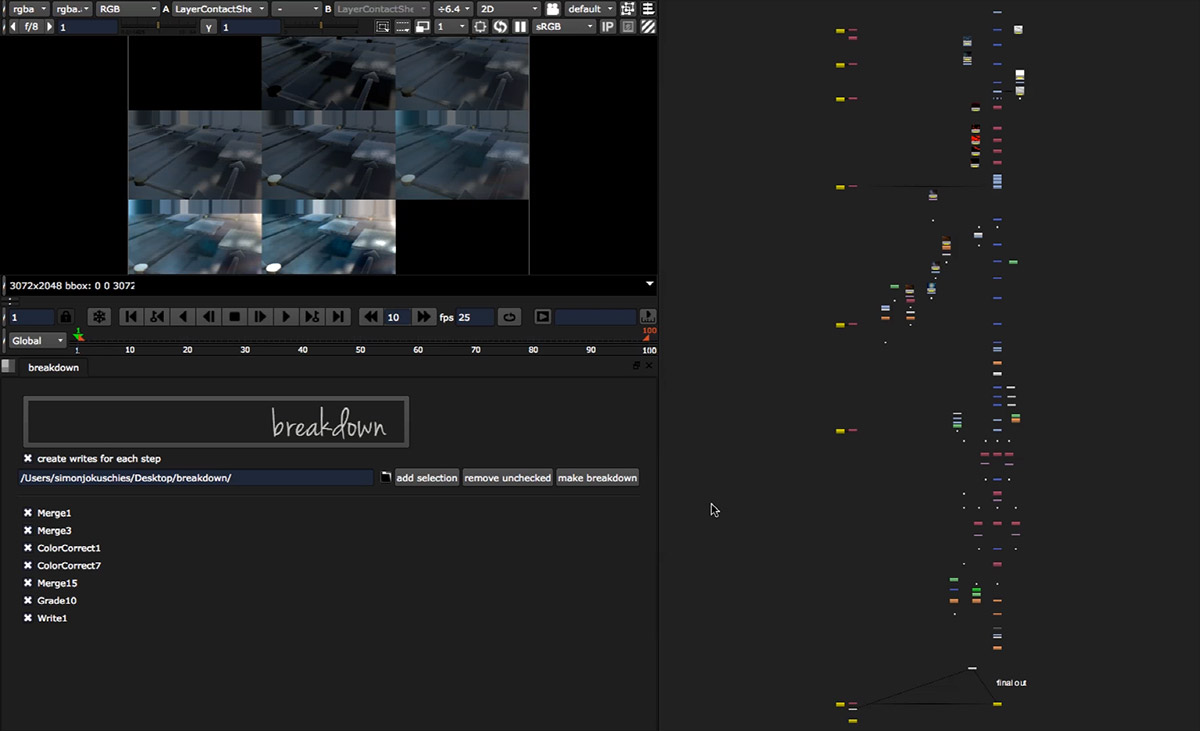
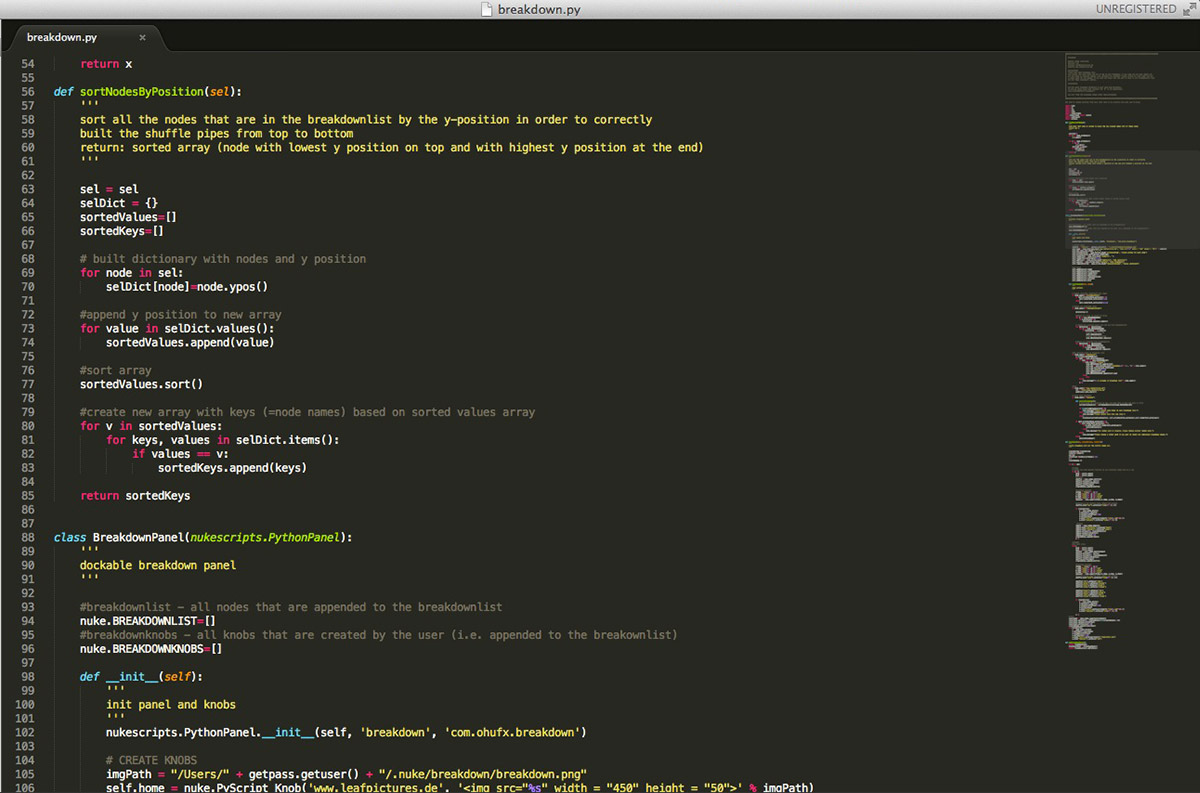
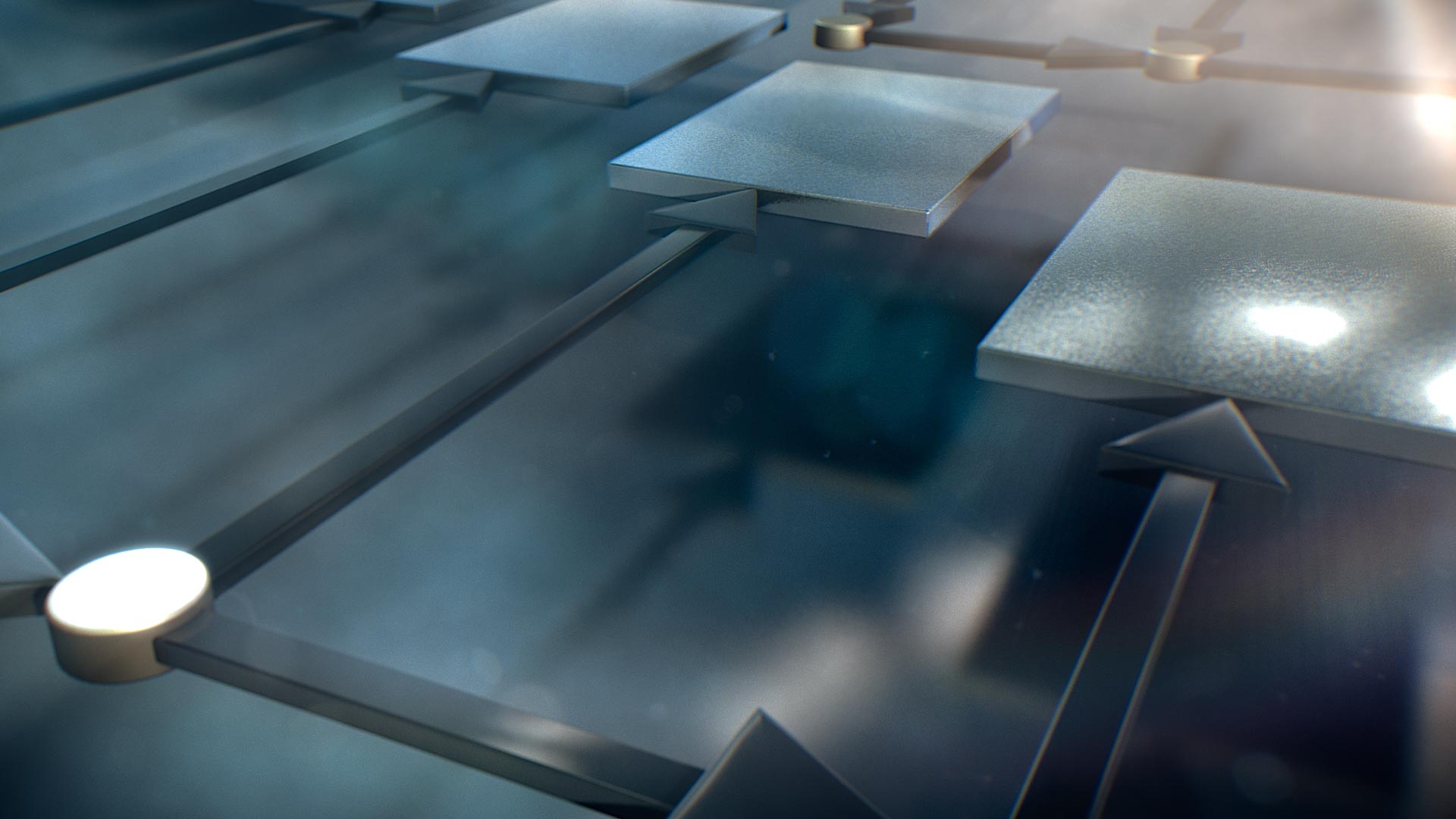
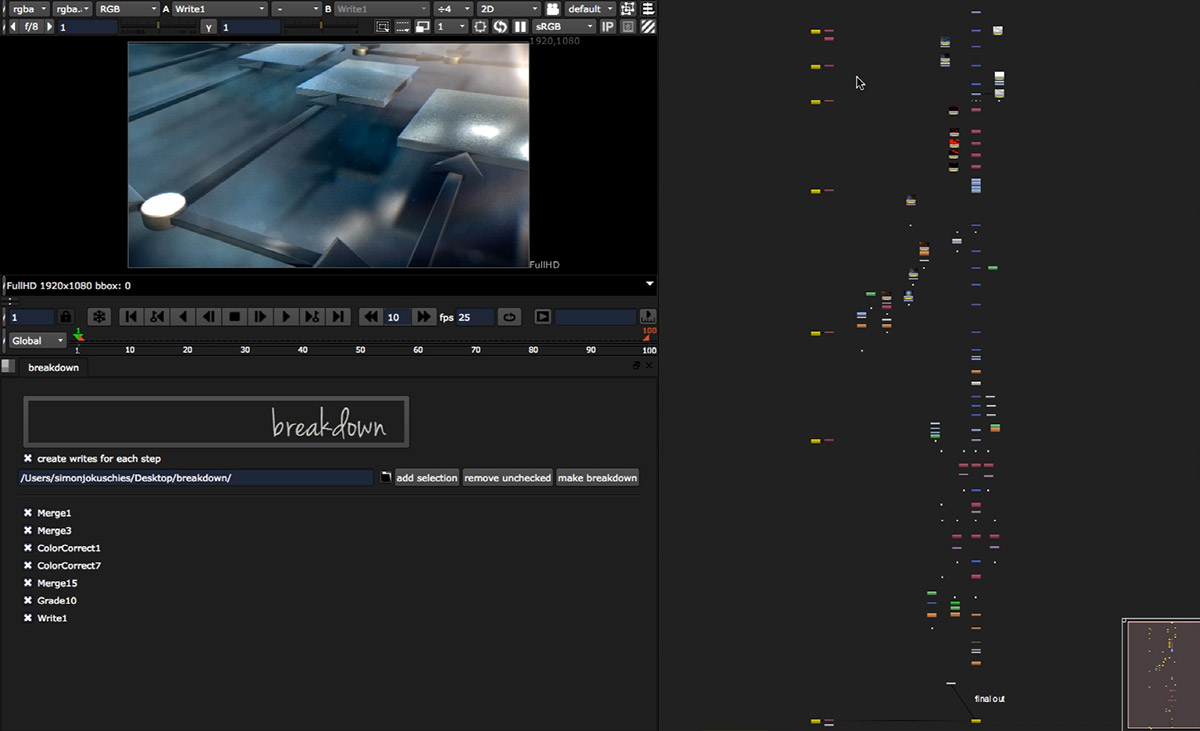
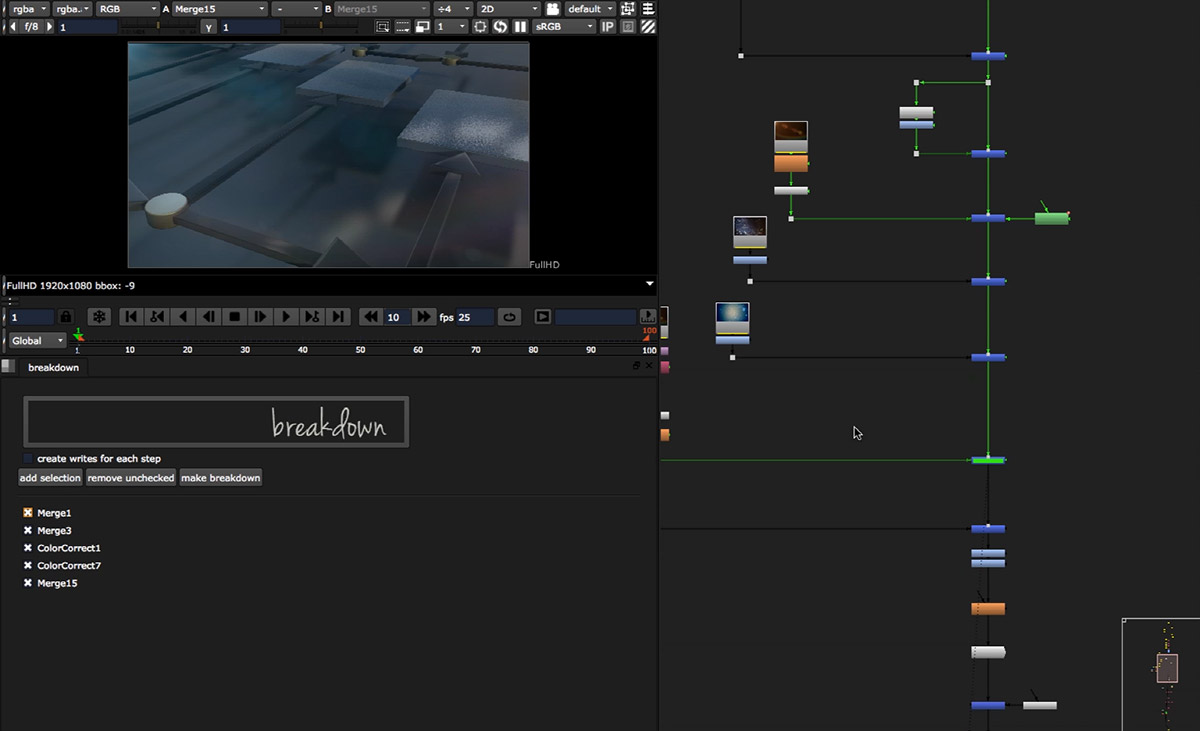
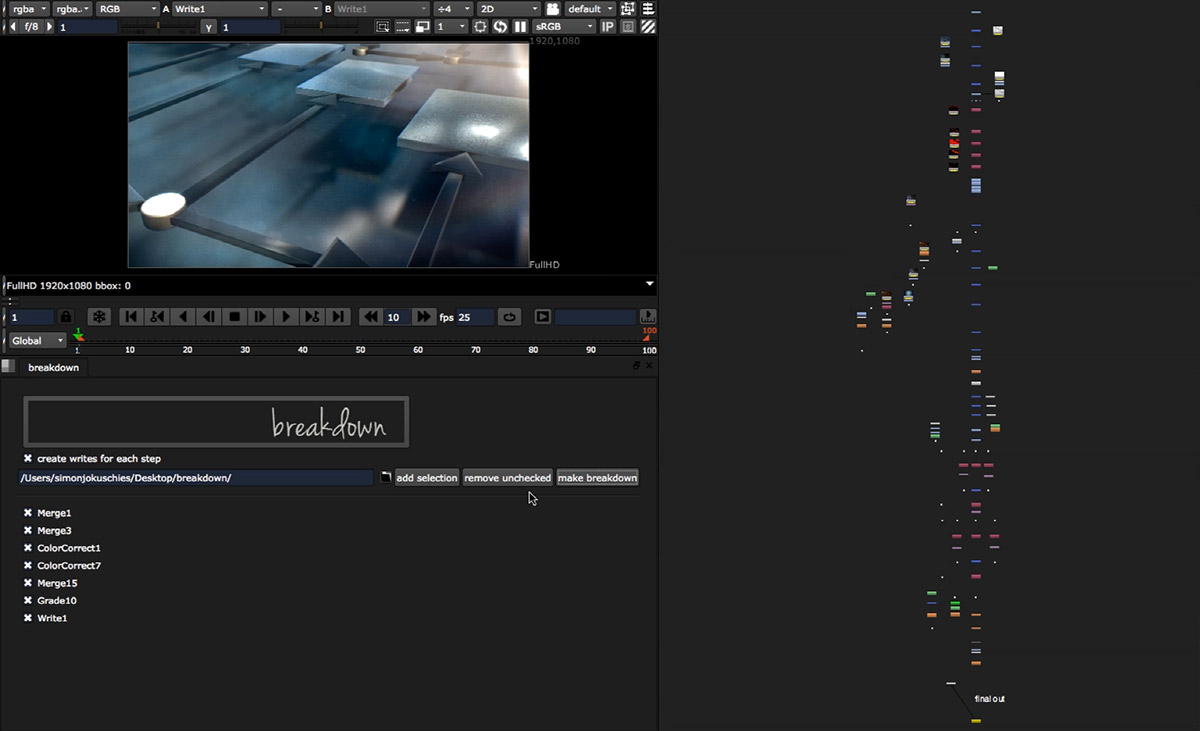
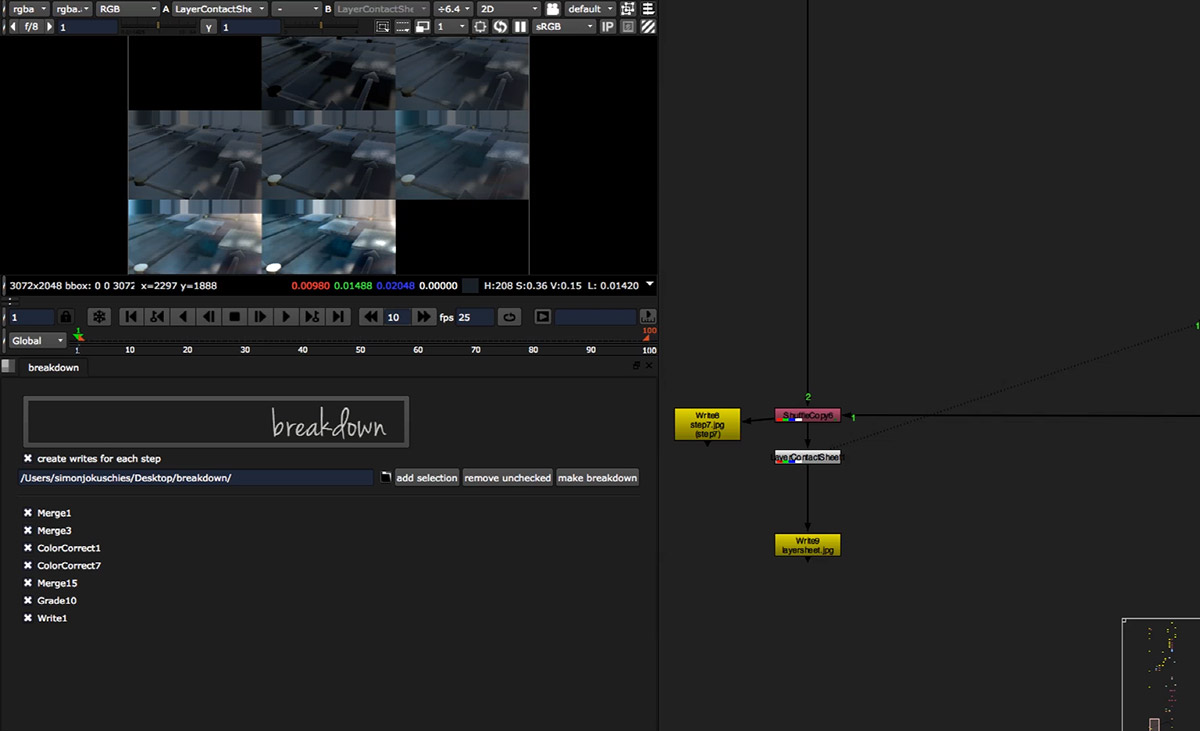

created: 15. February 2014
permalink:
category: software